Shape
3D Renders: Use your existing 3D model to create interactive and seamless 360° product visuals
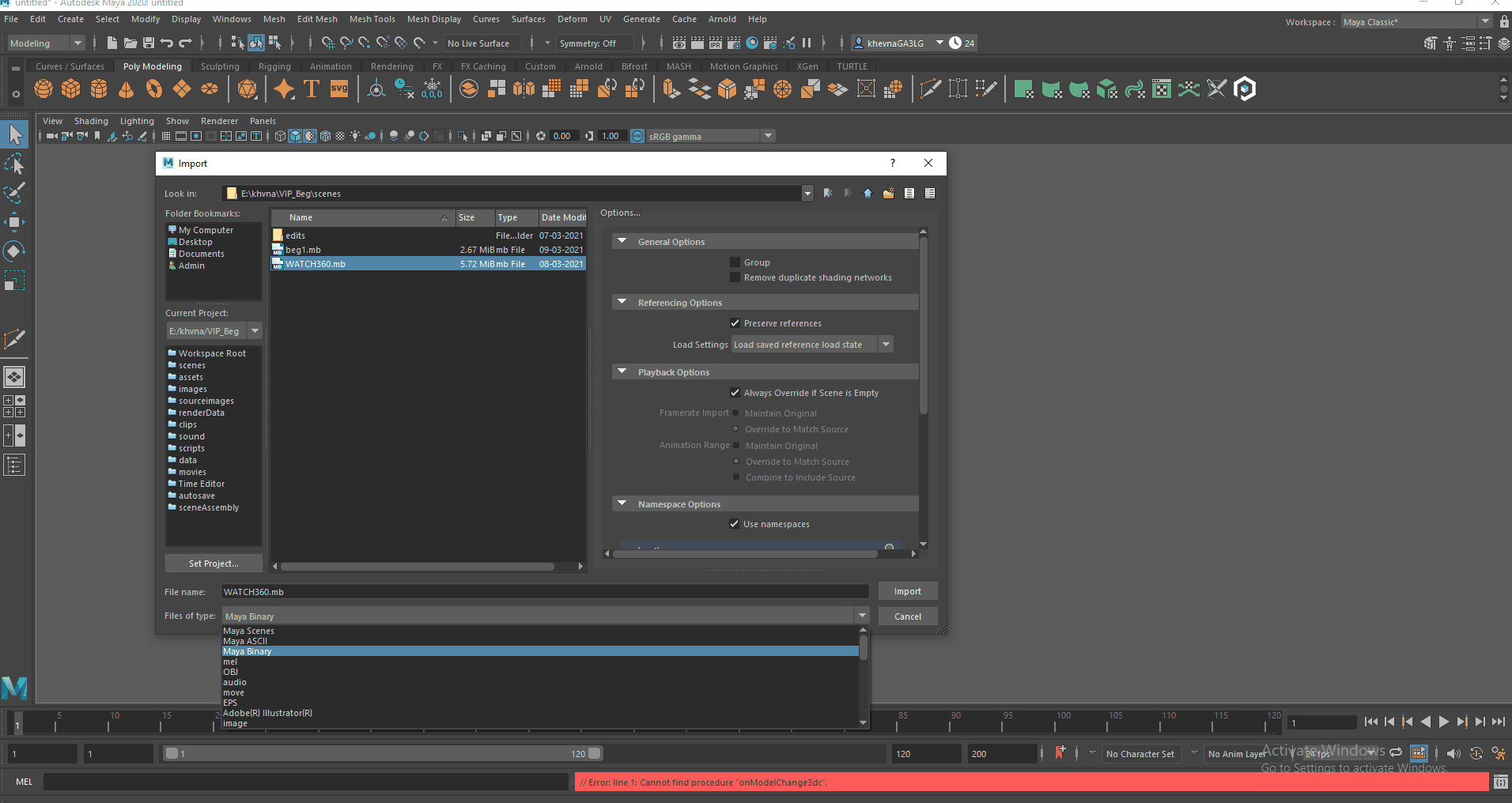
HelloAR technology is designed to work on an intuitive and efficient do-it-yourself model. Sellers can use their existing 3D models and easily create seamless, interactive product visuals with the help of HelloAR platform and apps. These interactive visuals can be used on various digital platforms like Amazon, your website, social media.
Here are the pre-requisites in order to render existing 3D models
You need to have 3D model of your product ideally in popular file format like .fbx,.obj, .gl and basic knowledge of Maya or 3Ds Max.
This tutorial is geared towards Maya and it will be similar with 3Ds Max or any other tool.
Follow the below steps
Import your 3D model file in Autodesk Maya
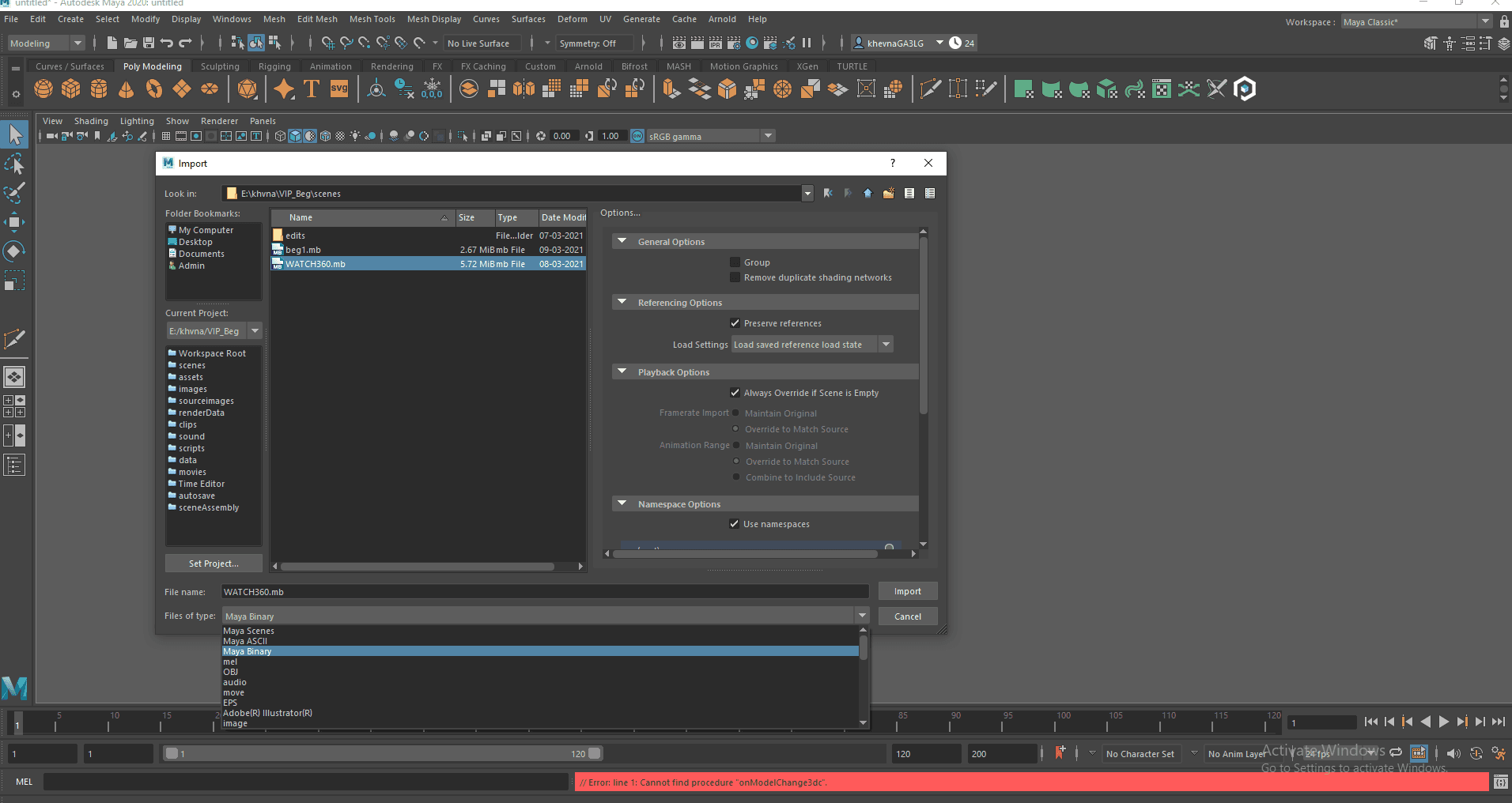
Once imported , you should see your model like this.
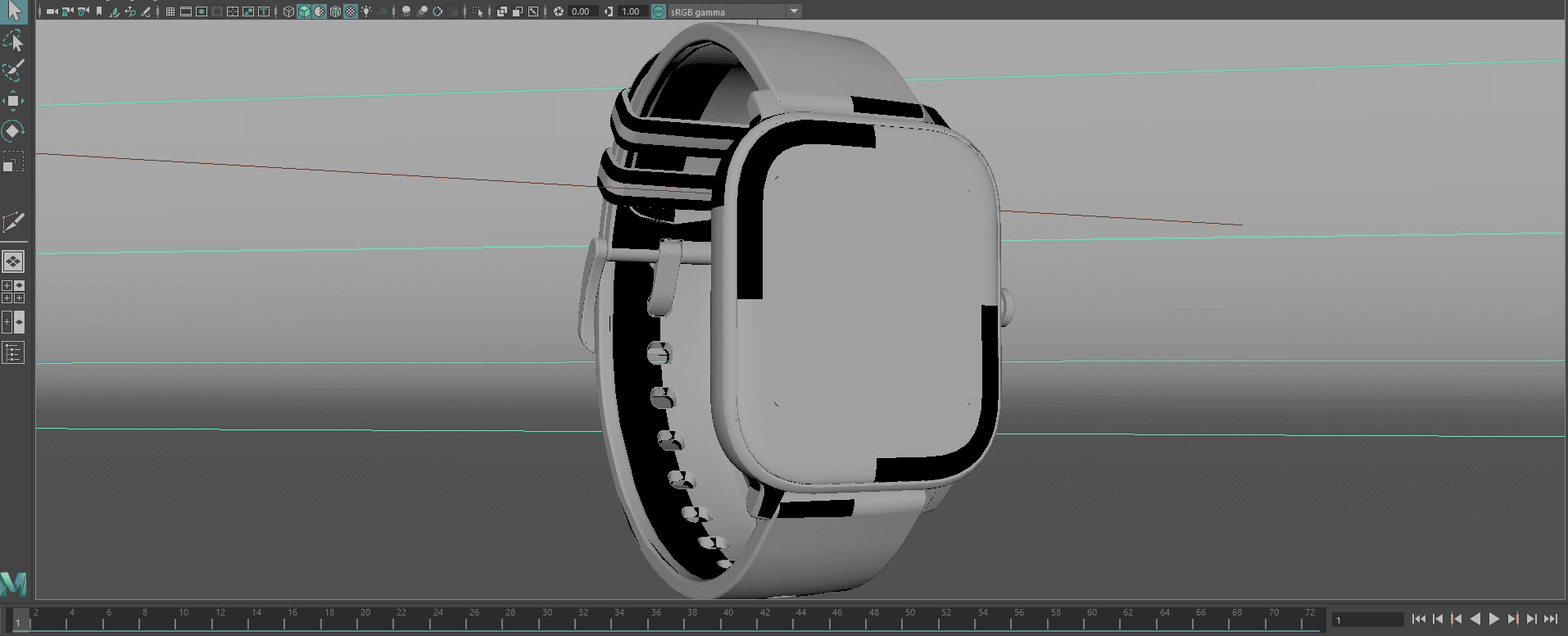
Setup virtual turntable and make sure camera rotates around the model. Setup either 72 frames(1 frame for every 5 degrees) or 36 frames(1 frame for every 10 degrees).
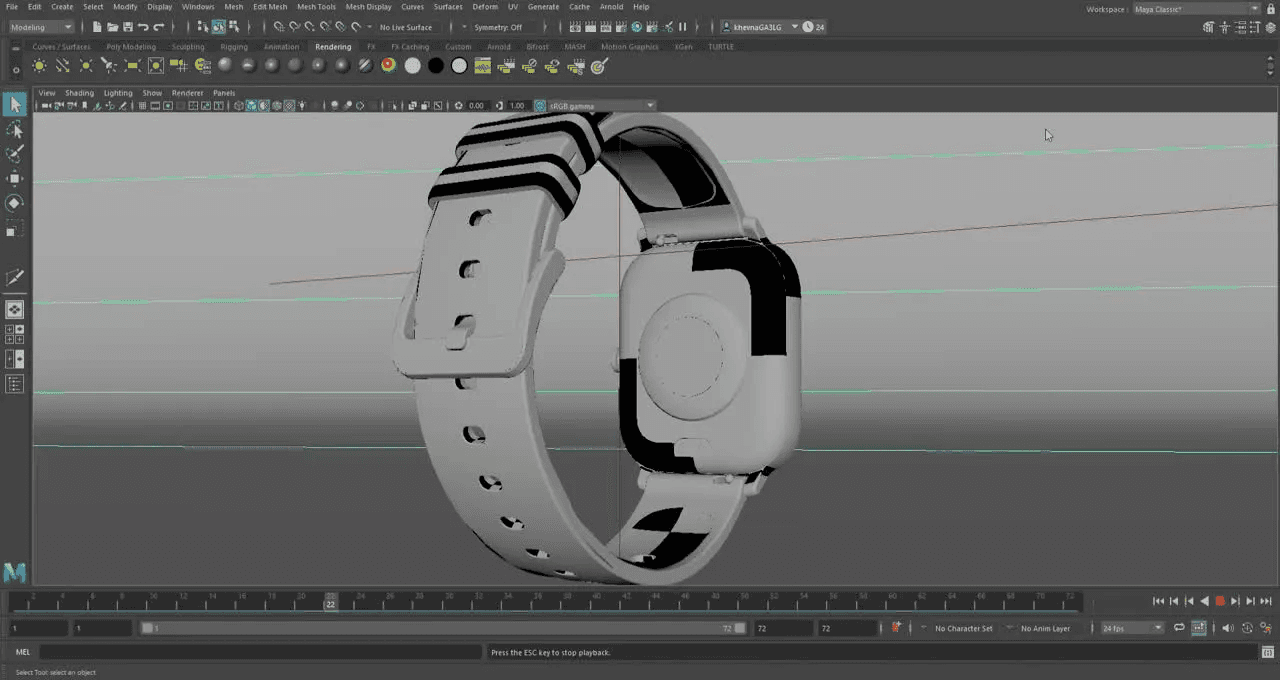
Ensure the 3D model has all the textures as per your product requirements
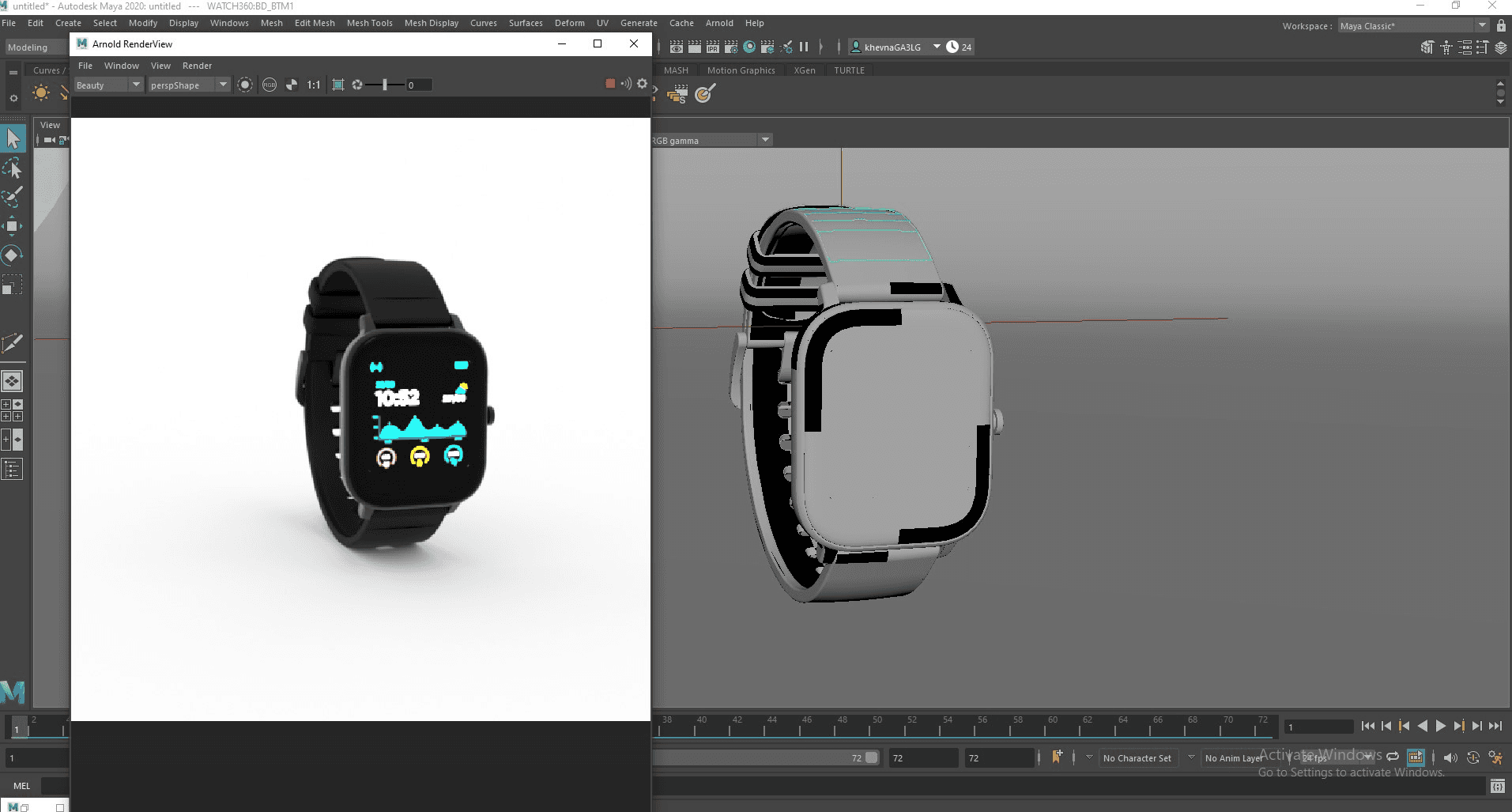
Render using any popular renderer like Maya Software renderer, Maya Hardware 2.0 renderer, Arnold, and V Ray.
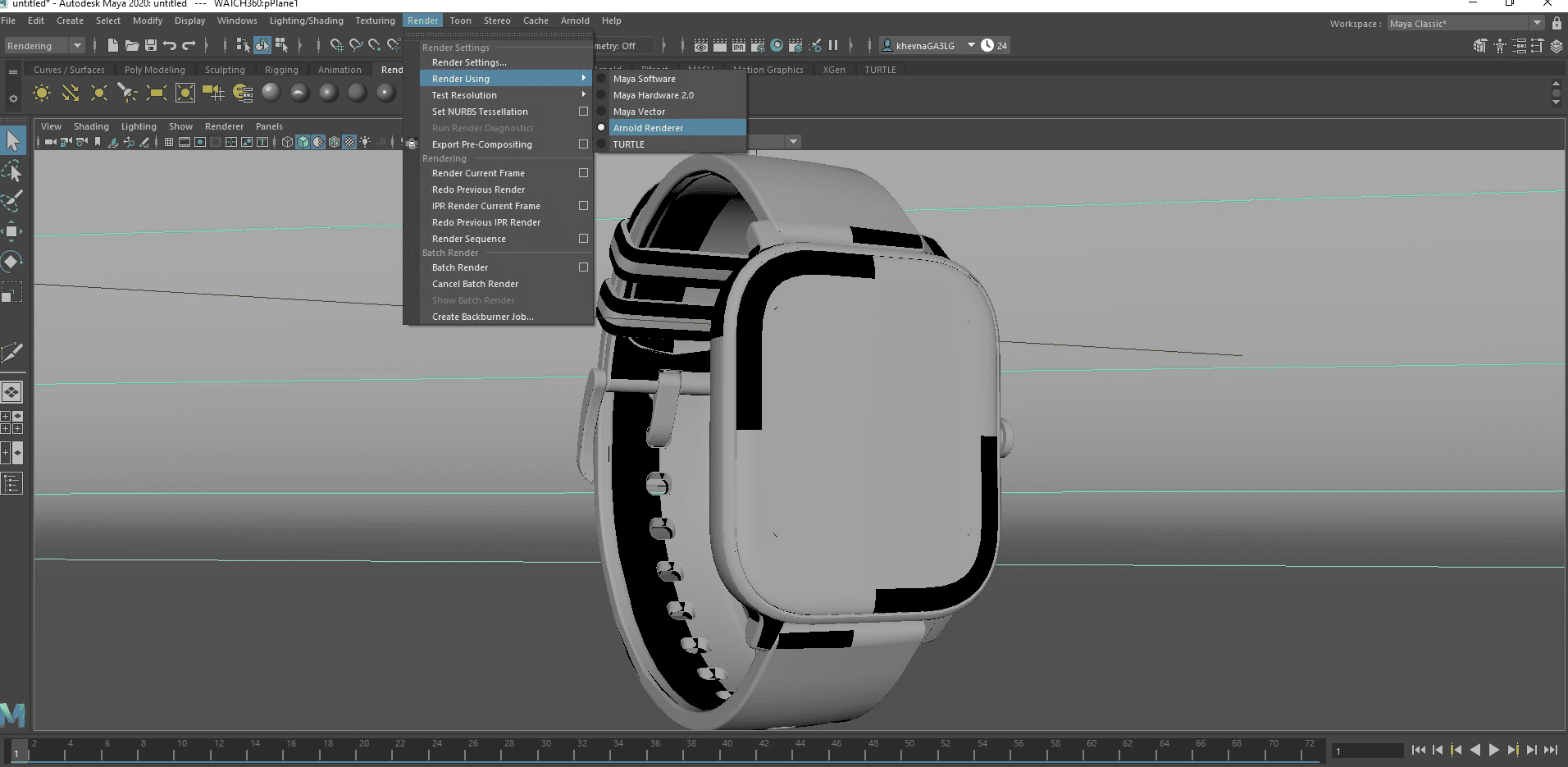
Tip : If your system configuration cannot support rendering, we suggest you cloud rendering like Fox Renderfarm.
Make sure you share 1:1 aspect ratio and minimum resolution for 1500px and maxium resolution of 2500px ensure background is clean.
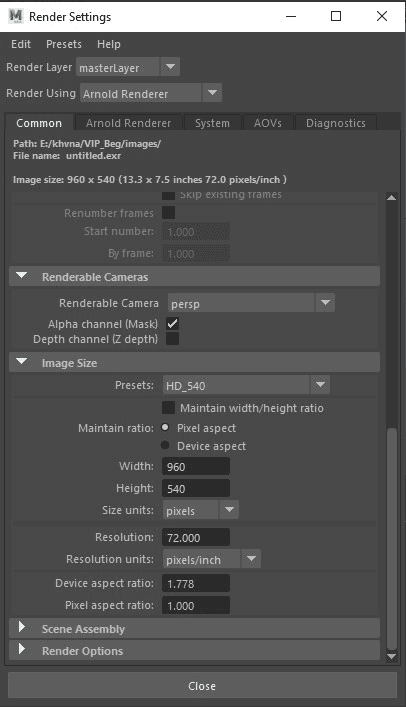
Render output file format should be .jpg
After rendering, download all the images.
Login to https://app.helloar.io
Click on Add new product
Fill in the required details
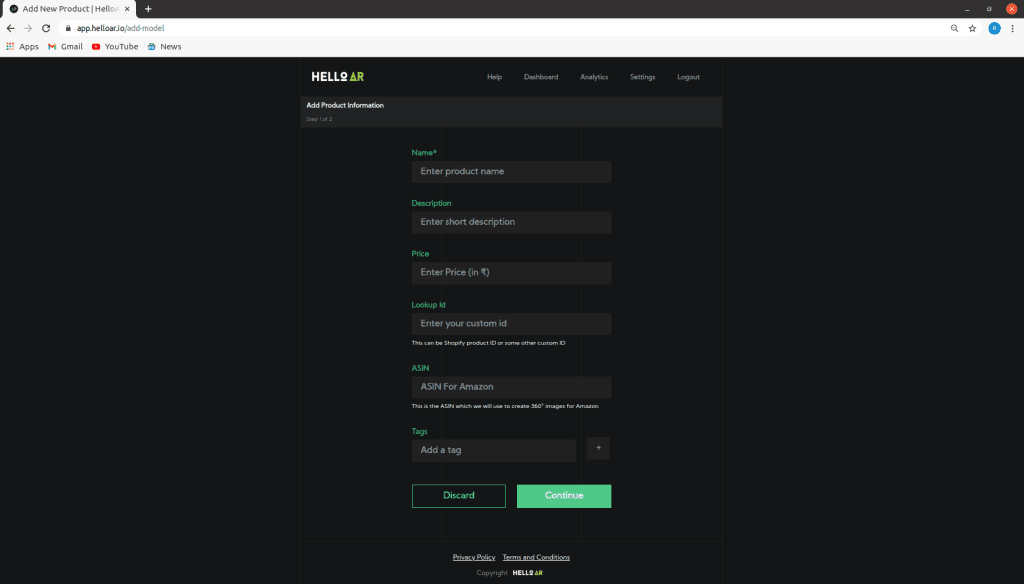
Select Add visuals to add 360° Visuals and upload all the images and click Publish
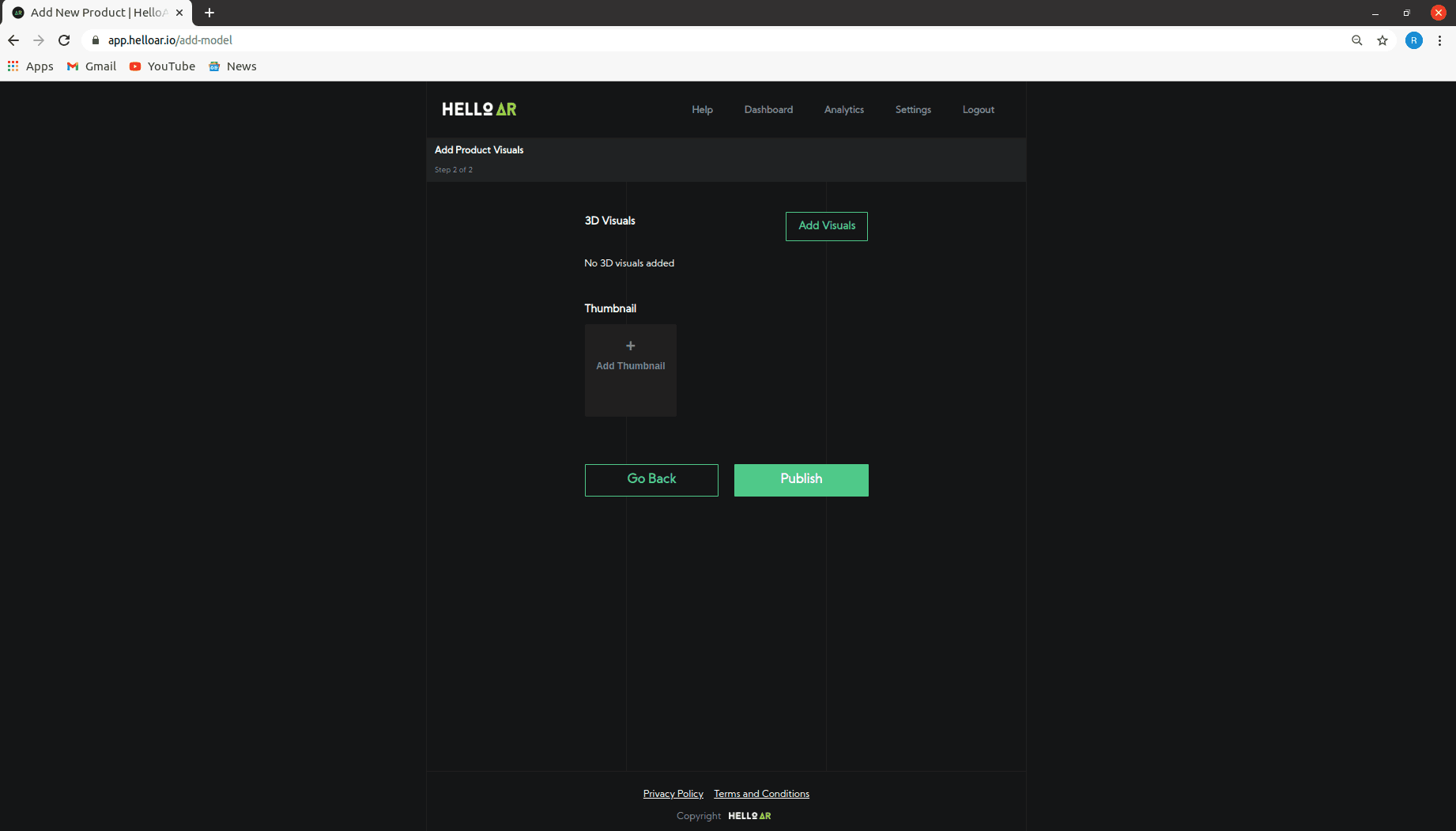
Your 360° spin will be ready instantaneously
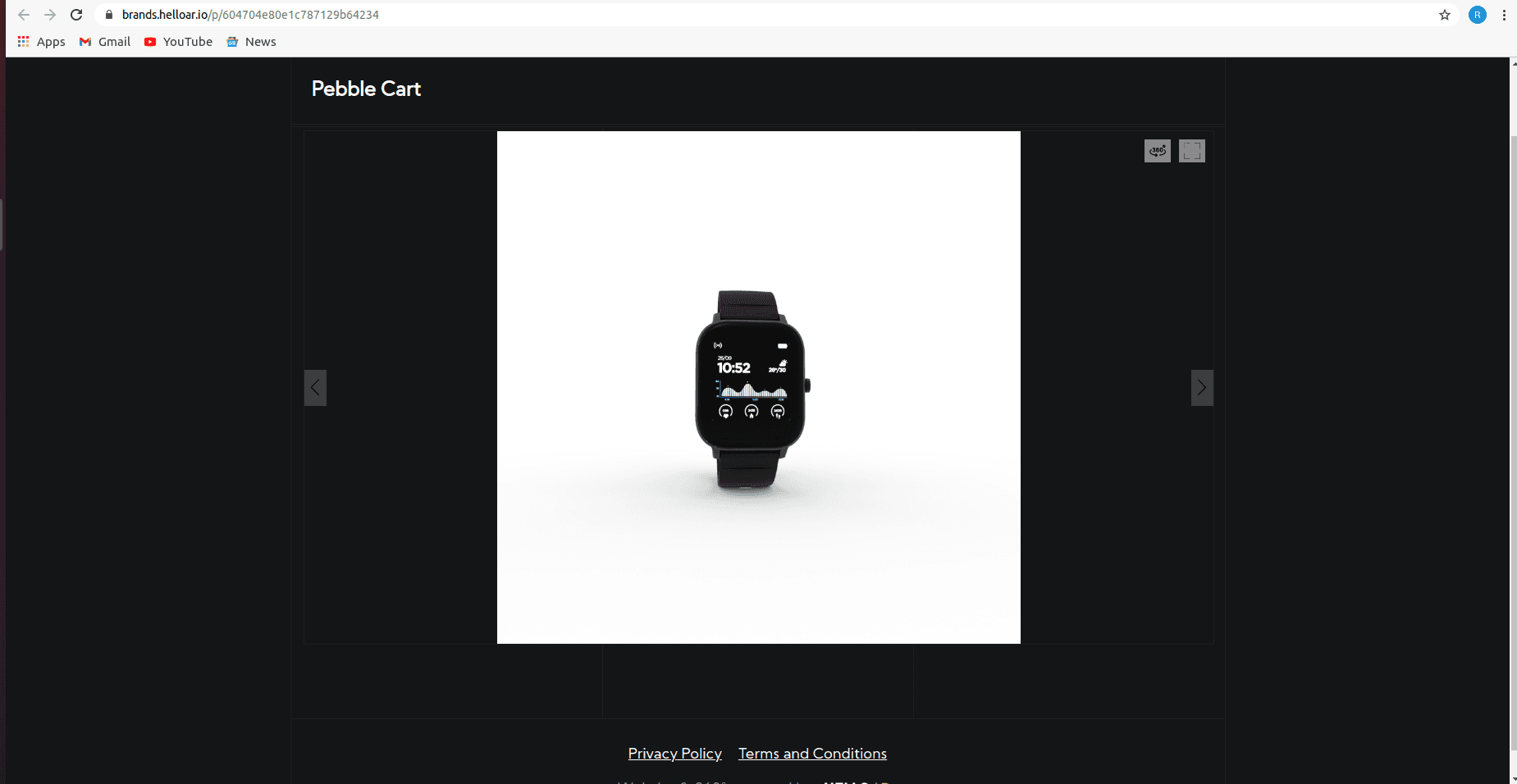
You can also download other assets like amazon ready .zip of all images, 360° spin video from the product page
For any assistance regarding this procedure, please reach out to us on support@helloar.io
Start your free trial now – Download our app.
Cancel anytime. No credit card needed.
No lock-in.